What is an XML sitemap?
An XML sitemap is a document that basically tells search engines what pages you have on your site, that they’re important, and that they should index them in order to show them to users. Sitemaps are something you must ‘submit’, so you’ll need to generate it yourself as opposed to search engines automatically understanding what your sitemap looks like.
Why are XML sitemaps important?
Improved SEO
Search engine visibility is only achieved by the search engines themselves discovering and indexing your site, and what better way to get the message across that they should do so than telling them every page they should be taking notice of? This helps reduce the risk of pages being overlooked during crawls.
Faster content discovery
Instead of waiting for search engines to find your pages, take the pages to the search engine; sitemaps cut out wasted time and allow your content to be found much quicker, particularly if you regularly update pages or add new ones.
Finding errors
The bird’s eye view of your site that a sitemap can provide will quickly highlight any errors so you can jump on and fix them. This includes broken links, and pages that Google may otherwise struggle to find.
Better UX
Sitemaps are mainly for the benefit of search engines but having them user-facing can help those actually on your site to understand your site’s navigation, and therefore make it easier to find the things they need.
Better website structure
A sitemap can stop you working blind on your website’s structure, showing you where efficiencies could be made to help the user navigate your site more easily, and help Google crawl your site. If you use WordPress, Wix, Squarespace, or Shopify, your sitemap is created automatically and you can find it through them. Otherwise, we’d suggest the following tools to help you create your own.
Top 5 free XML sitemap generators
Yoast SEO
Yoast is a WordPress SEO plugin that does more than just generate sitemaps. However, when you download it, it automatically creates a sitemap for you. Handy!
It’s worth mentioning that although Yoast is free to download, and therefore you can get a free sitemap, there is a paid version that enables you to access more of their fantastic SEO features.
XML-sitemaps.com
As with most of these free sitemap generators, XML-sitemaps.com is free for smaller sites – that’s those with less than 500 pages. After that, you’ll need to pay, but for smaller sites this is a fantastic resource for creating a free XML sitemap. All you need to do is enter your URL and the magic is done for you.
XML sitemap generator for Google
This is another WordPress plugin – it differs to Yoast by being specifically for sitemaps. As soon as you install XML sitemap generator for Google, it creates a sitemap for you, with significant customisation options available that aren’t offered by Yoast.
XML sitemap & Google news
Another WordPress plugin! XML sitemap & Google news has a standard free version, which allows you to create a standard sitemap index, as well as a Google News sitemap. This helps Google News find new publications on your site.
Screaming Frog – The SEO Spider
If you have a smaller site, this one is also for you; Screaming Frog SEO Spider allows you to create a sitemap for free up to 500 URLs as part of its site crawl. Over 500 URLs will require you to purchase an annual licence.
Top 5 paid for sitemap generators
Inspyder sitemap creator
The Inspyder sitemap creator is software that you install onto your desktop, after which you can create sitemaps (including image and video sitemaps) for an unlimited number of URLs. It has its own built-in FTP/FTPS/SFTP client, allowing it to upload to your server automatically and ping you an email when it’s done.
There is a free trial available for Inspyder, with a one-off payment of $39.95 for its full functionality.
Slickplan sitemap builder
Slickplan shows us that sitemaps don’t have to look boring, and it does this by generating professional looking sitemaps with drag and drop style functionality – you can even customise it with colours and images. Very slick indeed!
Slickplan gives you a free trial period of 14 days, after which plans start at $10.79 per month.
Dyno Mapper
Dyno Mapper also has drag and drop functionality, but also comes with customisable crawler settings, as well as the ability to accommodate comments. There’s also a very useful Google Analytics integration, which displays the relevant data for each of your pages.
A free trial of Dyno Mapper is followed by plans that start at $49 per month.
WriteMaps
As you’d expect from paid software, WriteMaps enables you to do a little more than just create a sitemap; WriteMaps’ straightforward interface allows you to customise your sitemap extensively, as well as archive old versions.
The good news is that WriteMaps allows you to create your first two sitemaps for FREE! Thereafter, you pay $16 per month.
Flowmapp
Flowmapp takes a very visual approach to sitemap design, with templates available, and even the ability to store data, briefs and files for each page. For Flowmapp, any website above 50 pages needs a subscription.
How to implement your sitemap correctly
Once you’ve created a sitemap using one of the tools above, it’s time to move on to the next steps. This starts with uploading the XML file to the root folder of your website, which is done through an FTP client. However, you won’t have to worry about doing this bit if the sitemap tool you used handles the upload to your website for you.
You should then check your site map by using a site auditing tool (such as the one provided by Semrush) to check whether your XML sitemap is present, and whether there are any incorrect pages on it, as well as formatting errors and any other issues that you can spot.
Then you should submit your XML sitemap via Google Search Console, speeding up the indexing process. You can do this within the indexing section of Google Console, selecting ‘sitemaps’ and following the prompts for upload.
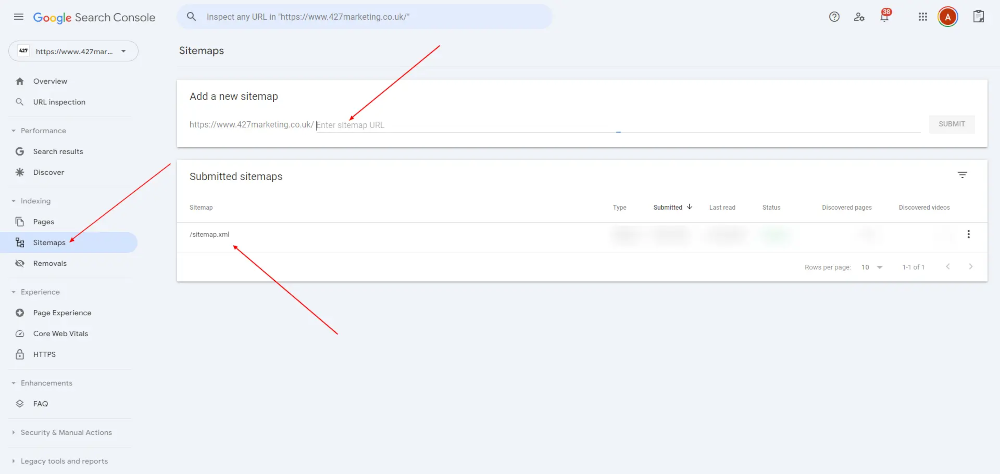
Need help with your sitemap?
Help with your sitemap comes as part and parcel of SEO services when you enlist the help of 427 to boost your search engine visibility; it’s fair to say we can handle it all. This peace of mind is something that all of our customers, who span a range of industries, enjoy when they entrust our experienced team with raising their rankings in the SERPs. To get on board, give us a shout and we can explain how we can help with your sitemap and so much more.




Newsletter sign up
Lorem ipsum dolor sit amet, consectetur adipiscing elit. Nam vitae ante eu purus cursus aliquam. Pellentesque blandit viverra metus, a malesuada libero commodo eu.